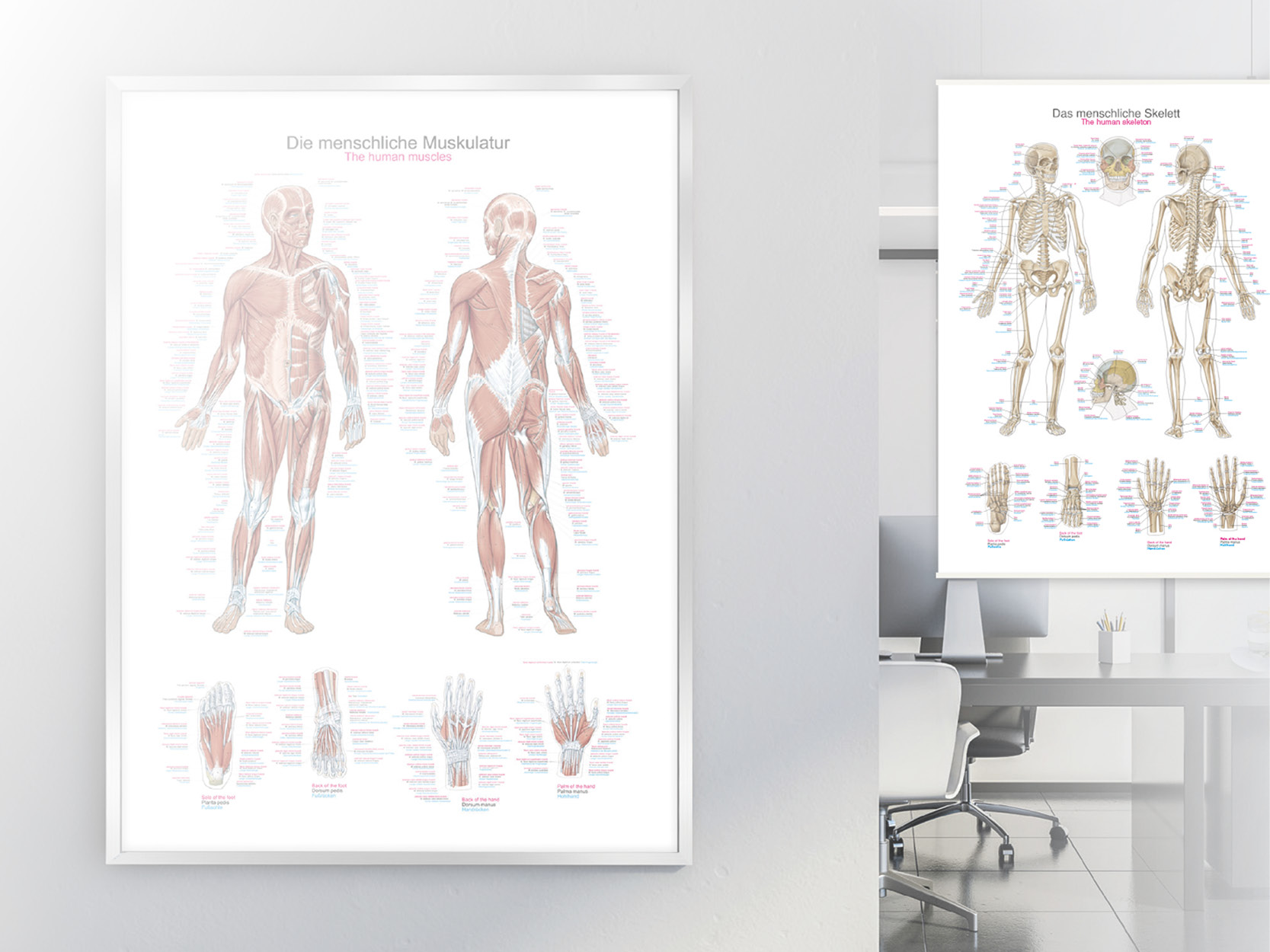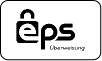Order transaction
Online ordering made easy and convenient
How can I place an order at Erler-Zimmer?
1. My shopping cart
Please select the products, which you like to order and click on the “Add to shopping cart” button. Your product selection will be stored in the shopping cart. You can change your selection at any time until you send the order, in order to change the quantity of the products, click the remove button to delete the items or you can cancel the order transaction. Click on the button "Proceed to checkout" to get to the next step in the ordering process.
2. Checkout
If you already have a customer account, you can login with your e-mail address and your password or create a new customer account or just continue as a “guest” without registering. Your data will be collected, processed and used under observance of the German data protection laws (Privacy Notice). Your personal data will not be transferred to third parties and is only used for processing your order.
3. Enter your invoice and delivery address
Please enter your invoice and delivery address now.
4. Select the mode of payment / mode of shipment
Please select the mode of shipment and the desired mode of payment.
5. Complete your order transaction / GTC and Right to Revocation
Now you have the opportunity to check again your product selection and the quantities. Please verify your data and read carefully our General terms and conditions as well as the Cancellation Policy. You can only continue with your order, if you accept the General terms and conditions and the Cancellation Policy (tick the check boxes). By clicking the button “Send order” you are transferring the order to us. Hereby you are submitting a legally binding offer.
Cancellation Policy for consumers
Here you will find further information on your right of revocation.